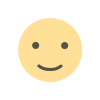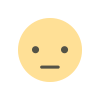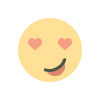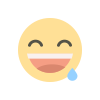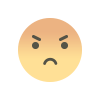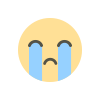How to Use WhatsApp Web: A Step-by-Step Guide
WhatsApp Web bridges the gap between mobile and desktop communication. This browser-based extension mirrors your WhatsApp account, allowing you to access chats, share files, and receive notifications on a larger screen. Setup is quick and easy—visit web.whatsapp.com, scan the QR code, and get started. While it offers features like syncing and file sharing, WhatsApp ...

What's Your Reaction?